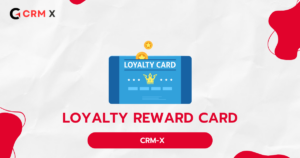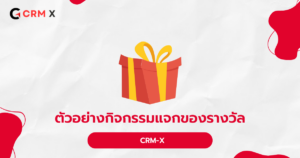Warning: Undefined array key "publish" in /var/www/crm-x.me/wp-content/plugins/elementor/modules/usage/module.php on line 79
Warning: Undefined array key "publish" in /var/www/crm-x.me/wp-content/plugins/elementor/modules/usage/module.php on line 79
Warning: Undefined array key "publish" in /var/www/crm-x.me/wp-content/plugins/elementor/modules/usage/module.php on line 79
Warning: Undefined array key "publish" in /var/www/crm-x.me/wp-content/plugins/elementor/modules/usage/module.php on line 79
แอปสะสะสมแต้ม CRM X ผู้ให้บริการสแกนคิวอาร์โค้ด
CRM X เป็นพัฒนาและให้บริการแอปสะสะสมแต้มสำหรัลร้านค้าและธุรกิจทุกประเภท CRM X มีบริการระบบ CRM ที่ทันสมัยใช้งานง่าย ช่วยในการเก็บรวบรวมข้อมูล การติดตามและวิเคราะห์การใช้งานของลูกค้าและตอนนี้ CRM X ได้พัฒนาระบบ QR Code สแกนคิวอาร์โค้ด ที่ร้านค้าสามารถนำคิวอาร์โค้ดไปใช้งานกับสินค้าได้อย่างสะดวก เพียงแค่นำคิวอาร์โค้ดติดกับสินค้าหรือแพคเกจจิ้งตอนจำหน่าย ลูกค้าก็สามารถเก็บสะสมแต้มโดยผ่านการสแกนคิวอาร์โค้ดได้เลย
บริการสแกนคิวอาร์โค้ด
จุดเด่นบริการสแกนคิวอาร์โค้ดของ CRM X คือการใช้งานที่เรียบง่าย สะดวก เพียงแค่สแกนคิวอาร์โค้ดผ่านมือถือก็สามารถเก็บแต้มได้แล้ว ลูกค้าก็จะได้แต้มเพื่อไปแลกของรางวัลหรือคูปองต่างๆ กับร้านค้าได้ ส่วนร้านค้าก็สามารถดูข้อมูลการใช้งานของลูกค้าได้อย่างครอบคลุม ไม่ยุ่งยาก เพียงแค่นำคิวอาร์โค้ดไปติดกับภาชนะหรือบรรจุภัณฑ์ ก็สามารถเช็คการใช้งานของลูกค้าได้เลย
ขั้นตอนการใช้งานและวิธีสแกนคิวอาร์โค้ด
การใช้งานคิวอาร์โค้ดสำหรับร้านค้า
- ร้านค้าติดต่อซื้อคิวอาร์โค้ดกับ CRM X ผ่านช่องทาง Line : @crmx
- ร้านค้าเปิดใช้งานคิวอาร์โค้ดโดยการสแกนเปิดร้านจากคิวอาร์โค้ด
- ร้านค้านำคิวอาร์โค้ดสำหรับการสแกนเช็คแต้มไปติดหน้าร้านค้าเพื่อให้ลูกค้าสามารถเช็คแต้มได้อย่างสะดวก
- นำคิวอาร์โค้ดสะสะมแต้มติดกับภาชนะหรือแพคเกจจิ้งในการขายสินค้า
วิธีสแกนคิวอาร์โค้ดการใช้งานสำหรับลูกค้า
- ลูกค้าสแกนคิวอาร์โค้ดที่ภาชนะหรือแพคเกจจิ้ง
- เข้าสู่ระบบร้านค้าแล้วแต้มสะสมจะเข้าในทันที และสามารถนำแต้มสะสมไปใช้ได้ในการแลกรางวัล
สมัครใช้งานและช่องทางการติดต่อ CRM X
ท่านใดที่สนใจระบบสแกนคิวอาร์โค้ดของ Loyalty CRM 4.0 สามารถสมัครใช้งานได้เลยที่ crm-x.me หรือติดต่อสอบถามการใช้งานระบบสแกนคิวอาร์โค้ด สามารถติดต่อได้ที่ Line : @crmx หรือ Facebook : CRMX เราพร้อมให้คำแนะนำโดยผู้เชียวชาญโดยเฉพาะ